 Nexus
Nexus
Nexus支持作为宿主和代理存储库的本地Maven/Docker/npm存储库,可以直接将这些存储库暴露给客户端工具;也可以以存储库组的方式暴露给客户端工具,存储库组是合并了多个存储库的内容的存储库,能够通过一个URL将多个存储库暴露给客户端工具,从而便于用户的使用。通过nexus自建能够有效减少访问获取镜像的时间和对带宽使用。
# 1. 部署
# 1.1 编写yaml
apiVersion: v1
kind: Service
metadata:
name: nexus3
labels:
app: nexus3
spec:
ports:
- port: 8081
targetPort: 8081
selector:
app: nexus3
---
apiVersion: apps/v1
kind: StatefulSet
metadata:
name: nexus3
labels:
app: nexus3
spec:
replicas: 1
selector:
matchLabels:
app: nexus3
template:
metadata:
labels:
app: nexus3
spec:
terminationGracePeriodSeconds: 90
containers:
- name: nexus3
image: docker.cloudimages.asia/sonatype/nexus3
imagePullPolicy: IfNotPresent
resources:
limits:
cpu: "4000m"
memory: "4096Mi"
requests:
memory: "800Mi"
cpu: "100m"
securityContext:
runAsUser: 0
ports:
- containerPort: 8081
livenessProbe:
failureThreshold: 3
httpGet:
port: 8081
path: /
initialDelaySeconds: 120
periodSeconds: 5
timeoutSeconds: 3
readinessProbe:
failureThreshold: 10
httpGet:
port: 8081
path: /
initialDelaySeconds: 120
periodSeconds: 5
timeoutSeconds: 3
volumeMounts:
- name: nexus-data
mountPath: /nexus-data
volumes:
- name: nexus-data
persistentVolumeClaim:
claimName: nexus-data-pvc
1
2
3
4
5
6
7
8
9
10
11
12
13
14
15
16
17
18
19
20
21
22
23
24
25
26
27
28
29
30
31
32
33
34
35
36
37
38
39
40
41
42
43
44
45
46
47
48
49
50
51
52
53
54
55
56
57
58
59
60
61
62
63
64
65
66
67
68
2
3
4
5
6
7
8
9
10
11
12
13
14
15
16
17
18
19
20
21
22
23
24
25
26
27
28
29
30
31
32
33
34
35
36
37
38
39
40
41
42
43
44
45
46
47
48
49
50
51
52
53
54
55
56
57
58
59
60
61
62
63
64
65
66
67
68
# 1.2 查看默认密码,登陆后会要求修改密码,按步操作
$ cat /opt/sonatype/sonatype-work/nexus3/admin.password
1
# 2. npm 配置: 阿里云加速站 (opens new window)
# 2.1 NPM-分别创建如下三个repository

# 2.2 npm-prxoy远程地址

# 2.3 npm-group 的Members添加我们创建的repository

# 2.4 查看当前npm源
[root@manager ~]# npm config get registry
############################### or ###############################
[root@manager ~]# cat ~/.npmrc
1
2
3
2
3
# 2.5 配置私服地址
[root@manager ~]# npm config set registry http://172.16.0.225:31377/repository/npm-group
1
# 2.6 上传依赖,注意npm-hosted策略
[root@manager ~]# mkdir c2-demi && c2-demi
[root@manager ~]# npm init -y && touch index.js
[root@manager ~]# npm login registry="http://172.16.0.225:31377/repository/npm-hosted/"
[root@manager c2-demi]# npm publish
1
2
3
4
2
3
4

# 2.7 验证依赖
[root@manager ~]# npm i -S [email protected] --registry=http://172.16.0.225:31377/repository/npm-group/
up to date in 366ms
1
2
2

# 2.8 问题:如果遇到如下报错,原因是没有启用 npm Bearer Token Realm 参考下文进行启用即可。
[root@manager c2-demi]# npm publish
npm notice
npm notice 📦 [email protected]
npm notice === Tarball Contents ===
npm notice 0B index.js
npm notice 221B package.json
npm notice === Tarball Details ===
npm notice name: c2-demi
npm notice version: 1.0.0
npm notice filename: c2-demi-1.0.0.tgz
npm notice package size: 269 B
npm notice unpacked size: 221 B
npm notice shasum: d6875ff3854dddeb68ff197bcbf1adf4682ae234
npm notice integrity: sha512-MRq7JqunxNgQm[...]ZzY5NL440PDmA==
npm notice total files: 2
npm notice
npm ERR! code E401
npm ERR! Unable to authenticate, need: BASIC realm="Sonatype Nexus Repository Manager"
npm ERR! A complete log of this run can be found in:
1
2
3
4
5
6
7
8
9
10
11
12
13
14
15
16
17
18
19
20
2
3
4
5
6
7
8
9
10
11
12
13
14
15
16
17
18
19
20

# 2.9 nrm管理npm源
# 1.安装nrm
~ npm install -g nrm --registry=https://registry.npmmirror.com/
~ nrm -V
1.3.0
# 2.查看可选的源
~ nrm ls
(node:18148) ExperimentalWarning: stream/web is an experimental feature. This feature could change at any time
(Use `node --trace-warnings ...` to show where the warning was created)
npm ----------- https://registry.npmjs.org/
yarn ---------- https://registry.yarnpkg.com/
tencent ------- https://mirrors.cloud.tencent.com/npm/
cnpm ---------- https://r.cnpmjs.org/
* taobao -------- https://registry.npmmirror.com/
npmMirror ----- https://skimdb.npmjs.com/registry/
huawei -------- https://repo.huaweicloud.com/repository/npm/
# 3.增加源
~ nrm add npm-hosted http://172.16.0.225:31377/repository/npm-hosted/
# 4.切换源
~ nrm use npm-hosted
(node:18308) ExperimentalWarning: stream/web is an experimental feature. This feature could change at any time
(Use `node --trace-warnings ...` to show where the warning was created)
SUCCESS The registry has been changed to 'npm-hosted'.
# 5.查看
~ nrm ls
(node:18317) ExperimentalWarning: stream/web is an experimental feature. This feature could change at any time
(Use `node --trace-warnings ...` to show where the warning was created)
npm ----------- https://registry.npmjs.org/
yarn ---------- https://registry.yarnpkg.com/
tencent ------- https://mirrors.cloud.tencent.com/npm/
cnpm ---------- https://r.cnpmjs.org/
taobao -------- https://registry.npmmirror.com/
npmMirror ----- https://skimdb.npmjs.com/registry/
huawei -------- https://repo.huaweicloud.com/repository/npm/
* npm-hosted ---- http://172.16.0.225:31377/repository/npm-hosted/
# 6.删除源
➜ ~ nrm del npm-hosted
(node:18702) ExperimentalWarning: stream/web is an experimental feature. This feature could change at any time
(Use `node --trace-warnings ...` to show where the warning was created)
SUCCESS The registry 'npm-hosted' has been deleted successfully.
SUCCESS The registry has been changed to 'npm'.
➜ ~ nrm ls
(node:18712) ExperimentalWarning: stream/web is an experimental feature. This feature could change at any time
(Use `node --trace-warnings ...` to show where the warning was created)
* npm ---------- https://registry.npmjs.org/
yarn --------- https://registry.yarnpkg.com/
tencent ------ https://mirrors.cloud.tencent.com/npm/
cnpm --------- https://r.cnpmjs.org/
taobao ------- https://registry.npmmirror.com/
npmMirror ---- https://skimdb.npmjs.com/registry/
huawei ------- https://repo.huaweicloud.com/repository/npm/
1
2
3
4
5
6
7
8
9
10
11
12
13
14
15
16
17
18
19
20
21
22
23
24
25
26
27
28
29
30
31
32
33
34
35
36
37
38
39
40
41
42
43
44
45
46
47
48
49
50
2
3
4
5
6
7
8
9
10
11
12
13
14
15
16
17
18
19
20
21
22
23
24
25
26
27
28
29
30
31
32
33
34
35
36
37
38
39
40
41
42
43
44
45
46
47
48
49
50
# 3. Maven 配置: 阿里云加速站 (opens new window)
# 3.1 安装maven
[root@test-169 ~]# wget https://dlcdn.apache.org/maven/maven-3/3.9.9/binaries/apache-maven-3.9.9-bin.tar.gz
[root@test-169 ~]# tar xf apache-maven-xxx-bin.tar.gz
[root@test-169 ~]# mv apache-maven-3.9.9 /usr/local/apache-maven
[root@test-169 ~]# mkdir -p /data/repository
1
2
3
4
2
3
4
# 3.2 配置maven本地缓存目录以及阿里云加速
[root@test-169 ~]# cat /usr/local/apache-maven/conf/settings.xml
<?xml version="1.0" encoding="UTF-8"?>
<settings
xmlns="http://maven.apache.org/SETTINGS/1.2.0"
xmlns:xsi="http://www.w3.org/2001/XMLSchema-instance"
xsi:schemaLocation="http://maven.apache.org/SETTINGS/1.2.0 https://maven.apache.org/xsd/settings-1.2.0.xsd">
<localRepository>/data/repository</localRepository>
<proxies></proxies>
<servers></servers>
<mirrors>
<mirror>
<id>aliyunmaven</id>
<mirrorOf>*</mirrorOf>
<name>阿里云公共仓库</name>
<url>https://maven.aliyun.com/repository/public</url>
</mirror>
</mirrors>
<profiles></profiles>
</settings>
1
2
3
4
5
6
7
8
9
10
11
12
13
14
15
16
17
18
19
2
3
4
5
6
7
8
9
10
11
12
13
14
15
16
17
18
19
# 3.3 nexus配置maven,分别创建下面四个repositories
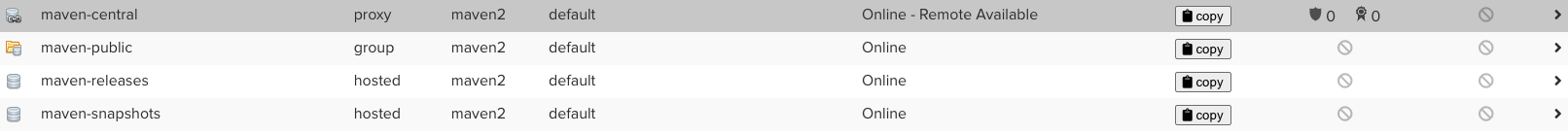
# 3.4 maven配置阿里云加速代理
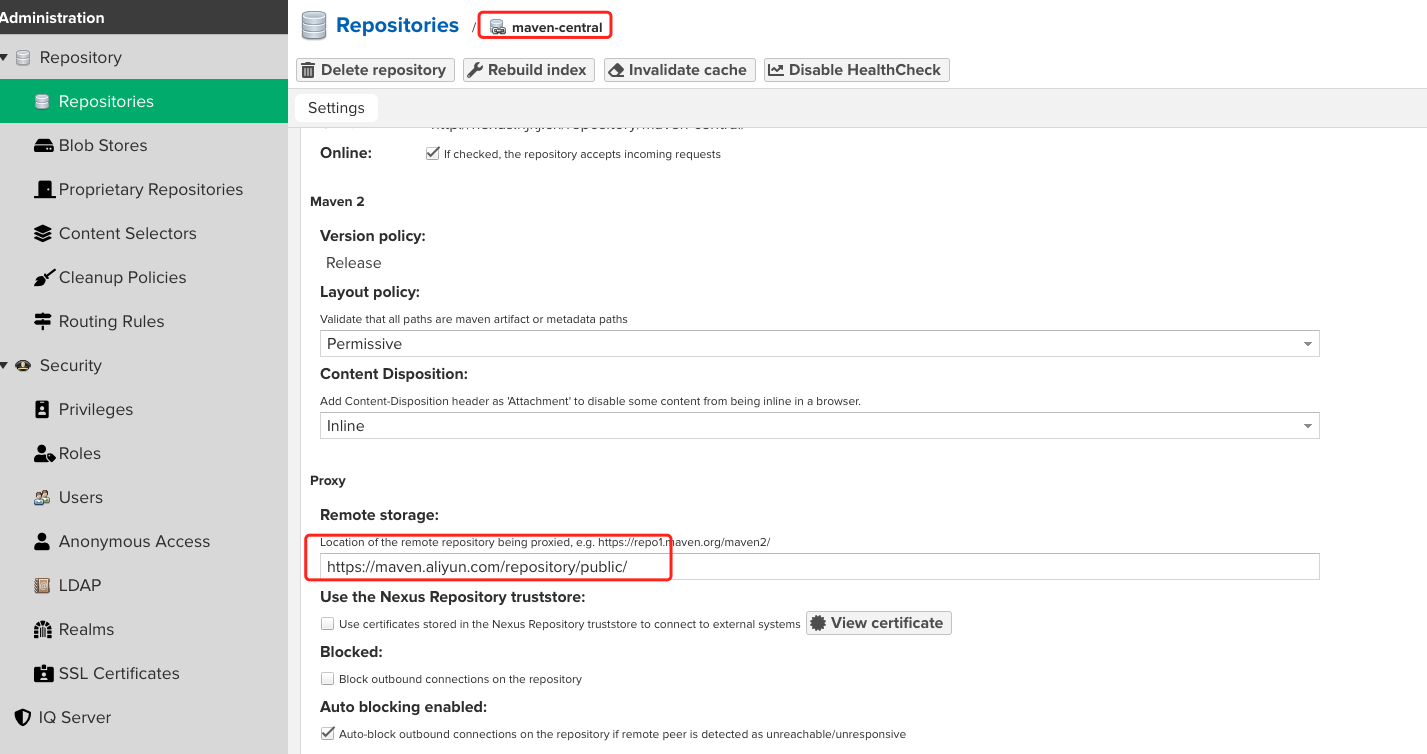
# 3.5 maven-public的Members添加我们创建的repository
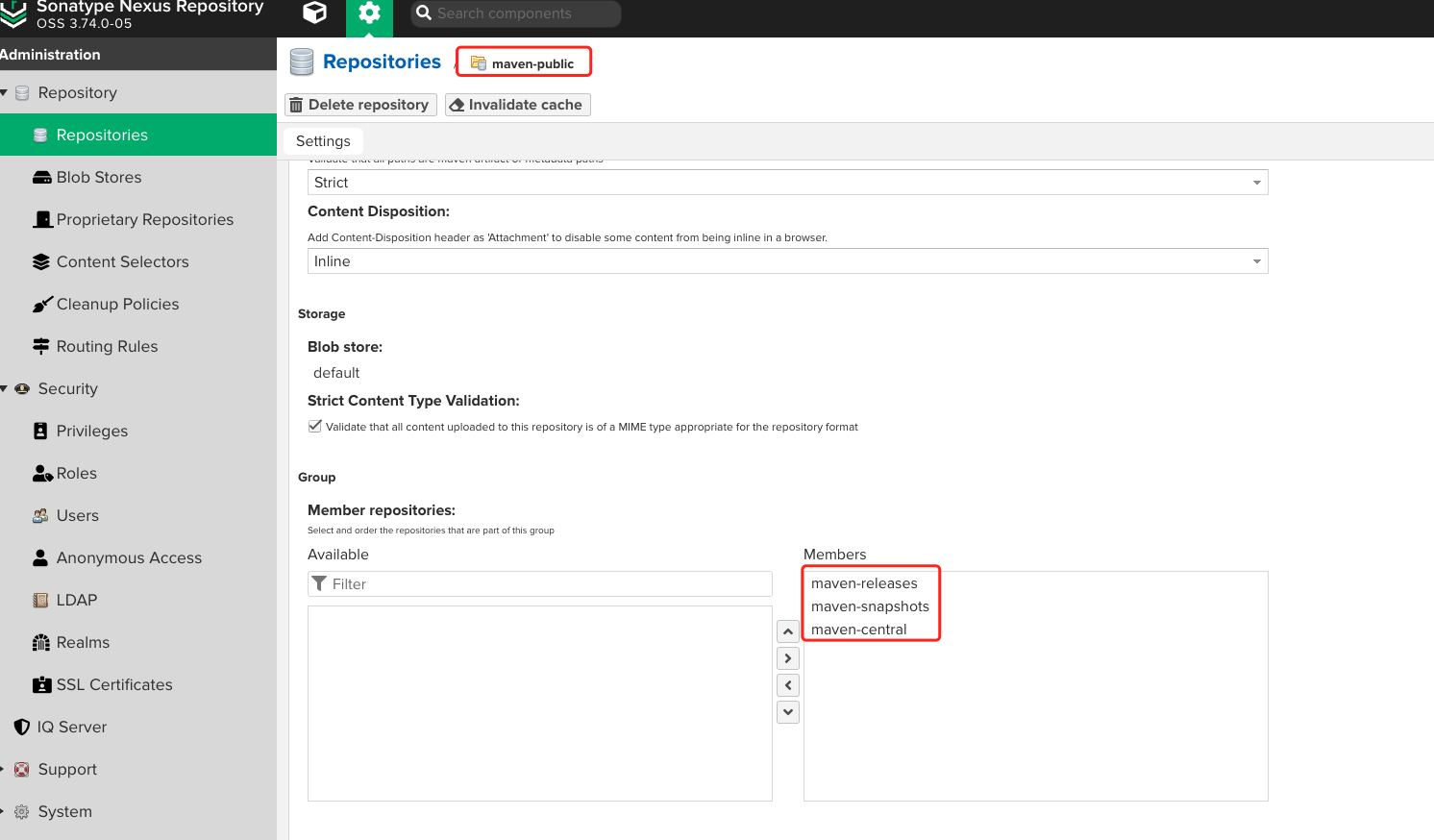
# 3.6 maven配置私服,username、password和url改成自己对应的
[root@test-169 ~]# cat /usr/local/apache-maven/conf/settings.xml
<?xml version="1.0" encoding="UTF-8"?>
<settings
xmlns="http://maven.apache.org/SETTINGS/1.0.0"
xmlns:xsi="http://www.w3.org/2001/XMLSchema-instance"
xsi:schemaLocation="http://maven.apache.org/SETTINGS/1.0.0 http://maven.apache.org/xsd/settings-1.0.0.xsd">
<localRepository>/data/repository</localRepository>
<pluginGroups></pluginGroups>
<proxies></proxies>
<servers>
<server>
<id>releases</id>
<username>admin</username>
<password>password</password>
</server>
<server>
<id>snapshots</id>
<username>admin</username>
<password>password</password>
</server>
</servers>
<mirrors>
<mirror>
<id>nexus</id>
<mirrorOf>*</mirrorOf>
<url>http://nexus.demo.com/repository/maven-public/</url>
</mirror>
</mirrors>
<profiles>
<profile>
<id>all</id>
<repositories>
<repository>
<id>nexus</id>
<url>http://nexus.demo.com/repository/maven-public/</url>
<releases>
<enabled>true</enabled>
<updatePolicy>always</updatePolicy>
</releases>
<snapshots>
<enabled>true</enabled>
<updatePolicy>always</updatePolicy>
</snapshots>
</repository>
</repositories>
</profile>
</profiles>
<activeProfiles>
<activeProfile>all</activeProfile>
</activeProfiles>
</settings>
1
2
3
4
5
6
7
8
9
10
11
12
13
14
15
16
17
18
19
20
21
22
23
24
25
26
27
28
29
30
31
32
33
34
35
36
37
38
39
40
41
42
43
44
45
46
47
48
49
50
51
2
3
4
5
6
7
8
9
10
11
12
13
14
15
16
17
18
19
20
21
22
23
24
25
26
27
28
29
30
31
32
33
34
35
36
37
38
39
40
41
42
43
44
45
46
47
48
49
50
51
# 4. nexus权限配置 (opens new window)
# 4.1 在Nexus管理页面,依次点击Security>Roles>Create Role>Role Type>Nexus role:
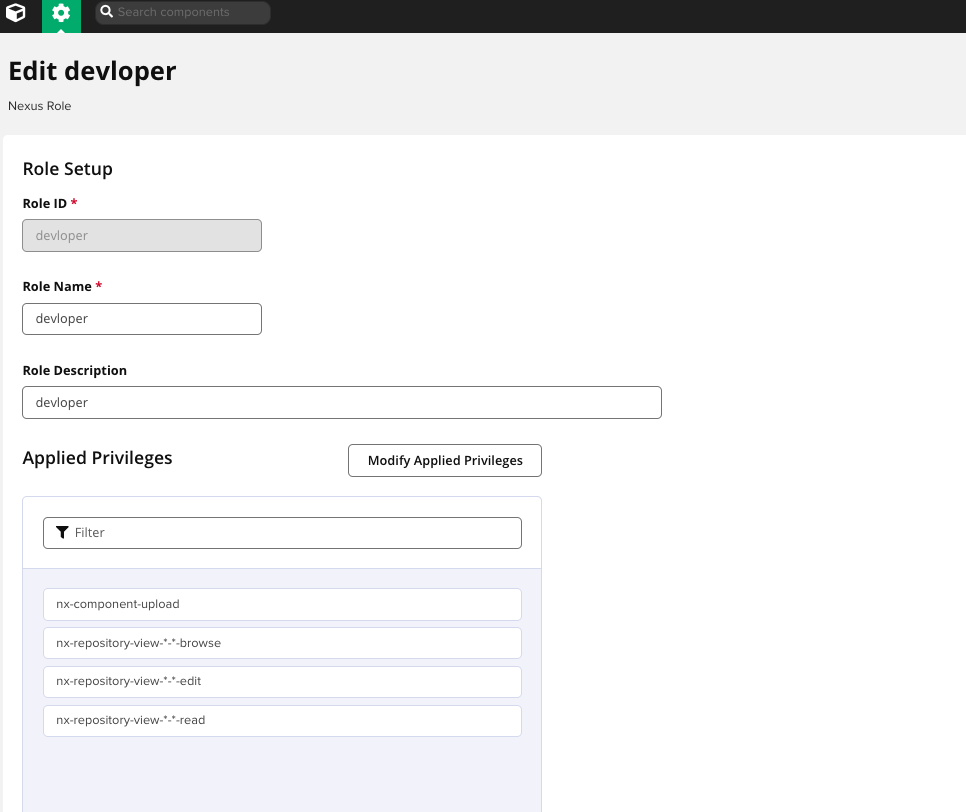
# 4.2 点击Users>Create user:
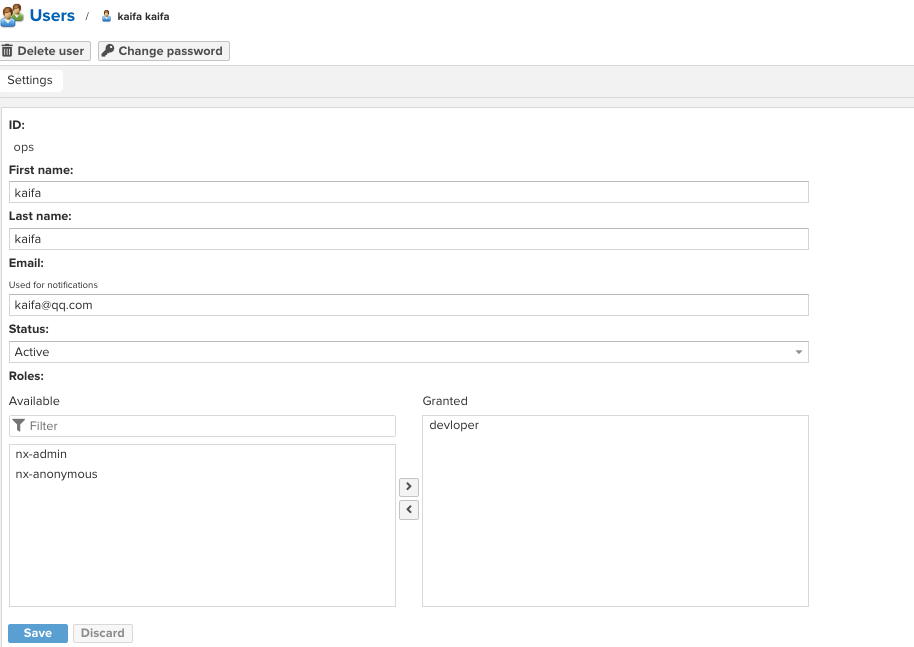
# 4.3 角色权限已配置好,仅有查看、上传权限,快去试试吧!
上次更新: 2025/04/25, 03:40:17
