 Argocd
Argocd
Argo CD (opens new window) 是针对 Kubernetes 的声明式 GitOps 持续交付工具。
# 快速入门安装
wget -O argocd.yaml https://raw.githubusercontent.com/argoproj/argo-cd/v2.8.4/manifests/install.yaml
sed -i 's|quay.io/argoproj/argocd:v2.8.4|registry.cn-hangzhou.aliyuncs.com/s-ops/argocd:v2.8.4|g' argocd.yaml
sed -i 's|ghcr.io/dexidp/dex:v2.37.0|registry.cn-hangzhou.aliyuncs.com/s-ops/dex:v2.37.0|g' argocd.yaml
sed -i 's|redis:7.0.11-alpine|registry.cn-hangzhou.aliyuncs.com/s-ops/redis:7.0.11-alpine|g' argocd.yaml
sed -i 's/imagePullPolicy: Always/imagePullPolicy: IfNotPresent/g' argocd.yaml
kubectl create ns argocd
kubectl apply -f argocd.yaml -n argocd
1
2
3
4
5
6
7
2
3
4
5
6
7
我们可以通过配置 Ingress 的方式来对外暴露服务,其他 Ingress 控制器的配置可以参考官方文档 https://argo-cd.readthedocs.io/en/stable/operator-manual/ingress/ 进行配置,本案例使用非http的方式。
需要在禁用 TLS 的情况下运行 APIServer,编辑 YAML中argocd-server 这个 Deployment 以将--insecure 标志添加到 argocd-server 命令,或者简单地在 argocd-cmd-params-cm ConfigMap中设置 server.insecure: "true" 即可:
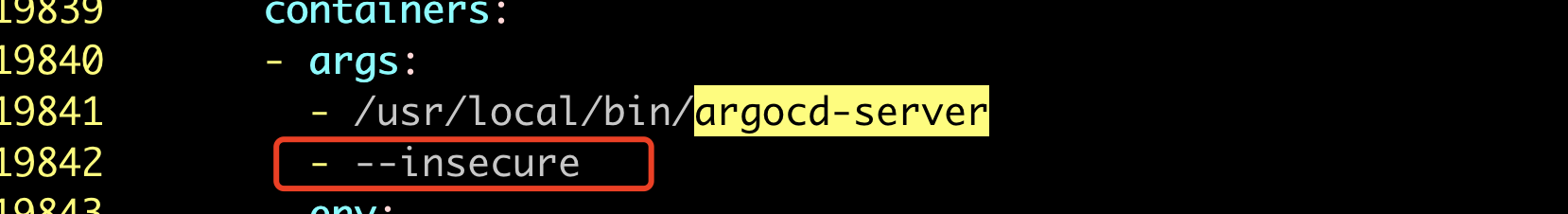
cat > http-argocd-ingress.yaml <<EOF
apiVersion: networking.k8s.io/v1
kind: Ingress
metadata:
name: argocd
namespace: argocd
spec:
ingressClassName: nginx
rules:
- http:
paths:
- path: /
pathType: Prefix
backend:
service:
name: argocd-server
port:
name: http
host: argocd.tbchip.com
EOF
1
2
3
4
5
6
7
8
9
10
11
12
13
14
15
16
17
18
19
20
2
3
4
5
6
7
8
9
10
11
12
13
14
15
16
17
18
19
20
当然我们也可以通过NodePort的方式来访问
kubectl patch svc argocd-server -n argocd -p '{"spec": {"type": "NodePort"}}'
1
默认情况下 admin 帐号的初始密码是自动生成的,会以明文的形式存储在 Argo CD 安装的命名空间中名为 argocd-initial-admin-secret 的 Secret 对象下的 password 字段下,我们可以用下面的命令来获
kubectl -n argocd get secret argocd-initial-admin-secret -o jsonpath="{.data.password}" | base64 -d && echo
1
Argocd配置认证,我们的资源文件都在ops-repo仓库,我们这边演示http的方式认证,或者打开URL地址http://argocd.tbchip.com/settings/repos?addRepo=true
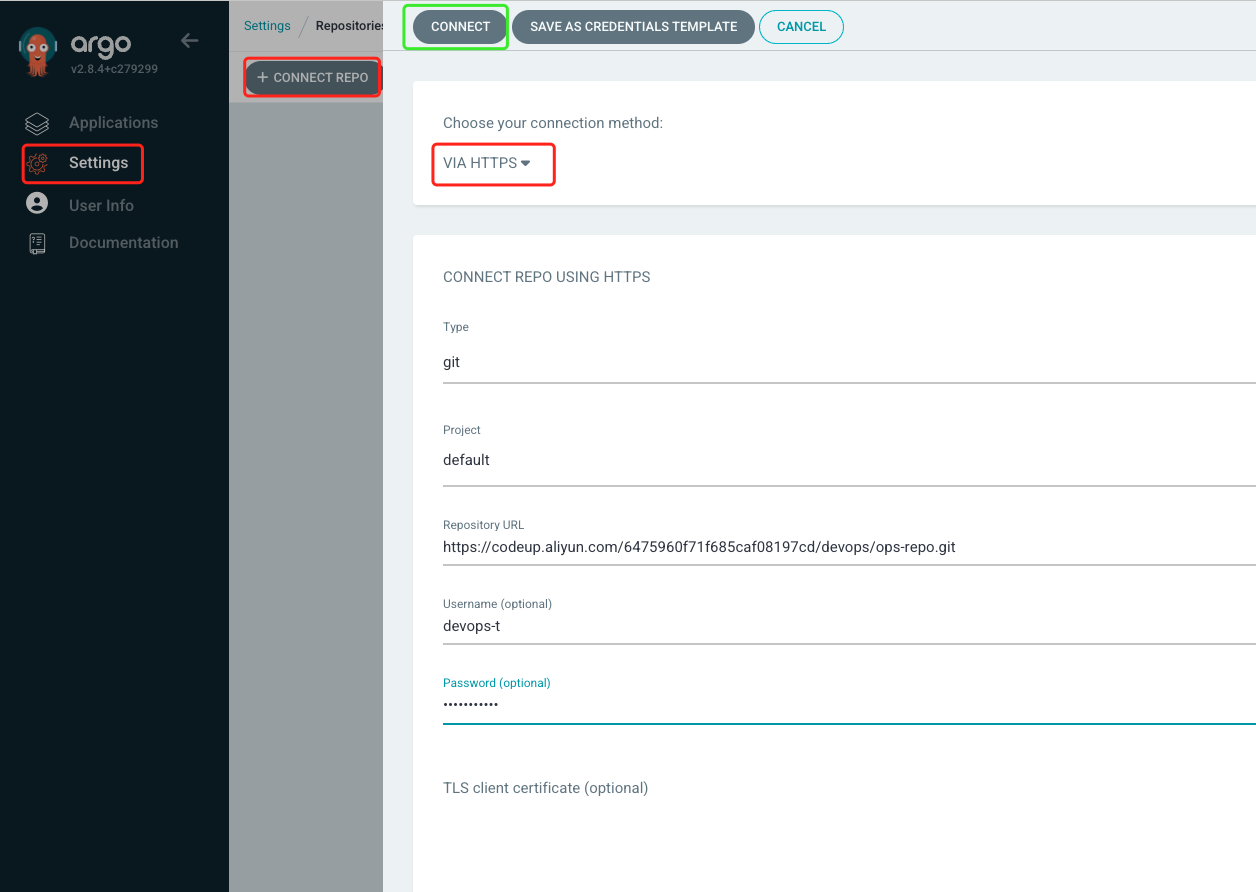
上次更新: 2025/04/25, 03:40:17
